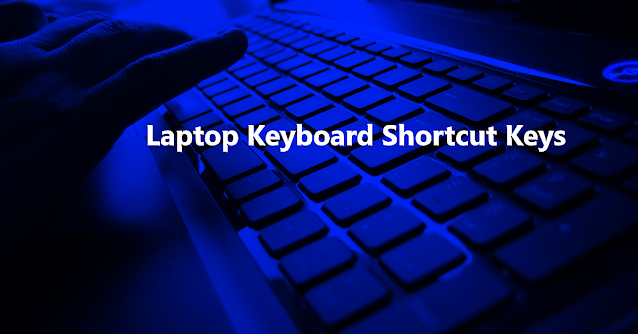Laptop Keyboard Shortcut Keys: The Ultimate Guide
Are you tired of using your laptop's touchpad to perform simple tasks that require multiple clicks? Are you looking to save time and improve your productivity while using your laptop?
Look no further than laptop keyboard shortcut keys! By using these time-saving shortcuts, you can easily navigate your laptop, access files and programs, and perform tasks with ease.
In this ultimate guide, we will cover everything you need to know about laptop keyboard shortcut keys.
What are laptop keyboard shortcut keys?
Why are laptop keyboard shortcut keys important?
How do laptop keyboard shortcut keys work?
Basic Shortcut Keys
Ctrl + C: Copy
Ctrl + X: Cut
Ctrl + V: Paste
Ctrl + Z: Undo
Ctrl + Y: Redo
Ctrl + A: Select All
Ctrl + F: Find
Ctrl + S: Save
Ctrl + P: Print
Alt + Tab: Switch between open windows
Alt + F4: Close the current window
Ctrl + C: Copy
Ctrl + X: Cut
Ctrl + V: Paste
Ctrl + Z: Undo
Ctrl + Y: Redo
Ctrl + A: Select All
Ctrl + F: Find
Ctrl + S: Save
Ctrl + P: Print
Alt + Tab: Switch between open windows
Alt + F4: Close the current window
Windows Shortcut Keys
Windows Key + D: Show the desktop
Windows Key + E: Open File Explorer
Windows Key + I: Open the Settings app
Windows Key + L: Lock your computer
Windows Key + R: Open the Run dialog box
Windows Key + X: Open the Quick Link menu
Windows Key + S: Open the Search bar
Windows Key + D: Show the desktop
Windows Key + E: Open File Explorer
Windows Key + I: Open the Settings app
Windows Key + L: Lock your computer
Windows Key + R: Open the Run dialog box
Windows Key + X: Open the Quick Link menu
Windows Key + S: Open the Search bar
Browsers Shortcut Keys
Ctrl + T: Open a new tab
Ctrl + W: Close the current tab
Ctrl + Tab: Switch between open tabs
Ctrl + Shift + T: Reopen the last closed tab
Ctrl + N: Open a new window
Ctrl + Shift + N: Open a new incognito window
Ctrl + T: Open a new tab
Ctrl + W: Close the current tab
Ctrl + Tab: Switch between open tabs
Ctrl + Shift + T: Reopen the last closed tab
Ctrl + N: Open a new window
Ctrl + Shift + N: Open a new incognito window
Microsoft Word Shortcut Keys
Ctrl + B: Bold
Ctrl + I: Italic
Ctrl + U: Underline
Ctrl + Home: Go to the beginning of the document
Ctrl + End: Go to the end of the document
Ctrl + F2: Print preview
F7: Spell check
Ctrl + B: Bold
Ctrl + I: Italic
Ctrl + U: Underline
Ctrl + Home: Go to the beginning of the document
Ctrl + End: Go to the end of the document
Ctrl + F2: Print preview
F7: Spell check
Advanced Shortcut Keys
Ctrl + Alt + Delete: Open the Task Manager
Ctrl + Shift + Esc: Open the Task Manager directly
Ctrl + Shift + N: Create a new folder
Alt + F: Open the File menu
F11: Full-screen mode
Ctrl + Shift + S: Save As
Ctrl + Alt + Delete: Open the Task Manager
Ctrl + Shift + Esc: Open the Task Manager directly
Ctrl + Shift + N: Create a new folder
Alt + F: Open the File menu
F11: Full-screen mode
Ctrl + Shift + S: Save As
Conclusion
By using laptop keyboard shortcut keys, you can save time and boost your productivity when working on your laptop. Whether you're using Windows, a web browser, or Microsoft Word,
there are shortcut keys available to help you perform tasks quickly and easily. By familiarizing yourself with these shortcut keys, you can make your laptop usage experience more efficient and enjoyable.FAQs
- What are laptop keyboard shortcut keys?
Laptop keyboard shortcut keys are a combination of keystrokes that can be used to perform tasks quickly and efficiently.
- How do I use laptop keyboard shortcut keys?
To use laptop keyboard shortcut keys, press and hold down the modifier key (Ctrl, Alt, or Windows key), then press the action key.
- Are laptop keyboard shortcut keys the same for all laptops?
No, laptop keyboard shortcut keys may vary depending on the make and model of your laptop.
- Can I create my own laptop keyboard shortcut keys?
Yes, some programs allow you to customize your own shortcut keys.
- How can I learn more about laptop keyboard shortcut keys?
There are many online resources available that can provide you with more information about laptop keyboard shortcut keys.